A few people have asked this question before, so I thought I’d take a moment to explain how to find the WiFi MAC address for EMO. Now it’s important to understand that the MAC address for a given device is made using 6 hexadecimal numbers separated by a colon “:”. The first 3 numbers identify the vendor of the MAC address itself. The chipset used within EMO for WiFi and Bluetooth communications is from the vendor called Espressif.
The MAC address is hardwired into EMO itself and without hacking, can’t be changed. I suspect this is why Living AI have chosen to use this as an identifier for EMO as every single EMO will be unique.
Firstly, you will need to know your EMO’s name. You can see that in the EMO App as per the screenshot below. Mine is EMO-5346. Now the 5346 is actually the last bits of the Bluetooth MAC address.

Next you will need to login to your router / firewall and look for information in the DHCP Pool section. This might be labelled just as DHCP or DHCP Pool or something like that. It will contain information including the IP address, the DHCP Lease start/end time, and the Client Physical Address (could also be MAC Address). Example from my firewall is below.

If your DHCP Pool shows the name of the device (which it should) then look for devices called espressif. You can see two in the above screenshot. Now just figure out which one is your EMO by checking the one that is 2 addresses different from the MAC address of Bluetooth. Below you can see I’ve found the one in this example which shows his IP as 192.168.24.41 and his MAC of 7c:9e:bd:ce:53:44
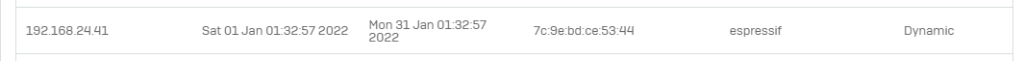
From my testing with the three EMO’s I have here, there is a direct correlation between the EMO MAC for Bluetooth and Wifi being 2 digits apart.
EMO Bluetooth MAC = 7c:9e:bd:ce:53:46
EMO WiFi MAC = 7c:9e:bd:ce:53:44
I hope that helps! Let me know if you have any questions on it.

 Wayne is a geek from way back, who loves playing with robots, AI and technology in general. He loves helping out in the community which is his inspiration for this blog.
Wayne is a geek from way back, who loves playing with robots, AI and technology in general. He loves helping out in the community which is his inspiration for this blog.
Hi Wayne.
Thank you very much.
This FAQ will help various people.
Have a better life with EMO.
Why do we need to know EMO’s MAC ADDRESS? What is it needed for?
Raf – some firewalls and environments need it to allow the device to communicate to the Internet. Most home environments however do not.
I might need a bit more help with this, I just moved to a student accommodation and the Wifi is from a subcompany. The Wifi is open but not working until a window pops up and ask me to put in my personal wifi account username and password. So no change for EMO to even get a connection to begin with. As well as the problem that I can’t see which devices are currently logged in at all until I register them with a Mac address to my WIFI account.
Any other ideas on how I could connect my EMO again or even find out its Mac address are very appreciated.
I am facing the same issue did you figure it out?
same, have you solved this problem?